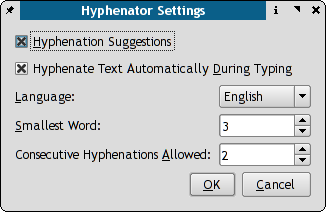
This feature adds sophisticated hyphenation control for text formatting within Scribus. Based on code from both Tex and OpenOffice.org, it has a time tested algorithm for selecting syllables within words.
Hyphenation. Select a text frame, Adjust the text alignment you wish and then select Hyphenation > Hyphenate Text from the menu. Automatic, means just that - select a text frame and Hyphenate > Hyphenate Text sets this very similarly to applying a Style. Changing the font, kerning or font size will automatically redraw the text and reapply the hyphenation automatically.
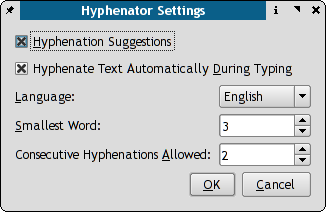 |
For most purposes, the settings can be left at the default - Automatic - and then you can simply apply hyphenation by selecting the text box and then Hyphenation > Hyphenate Text from the menu. You can also allow Scribus to automatically hyphenate as you type.
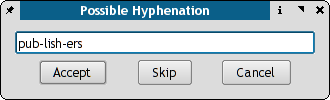 |
When set to manual, you also have the option to over ride possible hyphenation word by word, as shown in figure below.
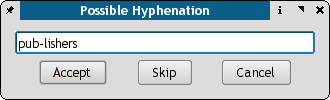 |
There is a sample document included with the documentation hyphen.scd.gz which gives a short demo of the differences when you layout a columns of text.
You will probably have the best appearance from formatting your text as Block(justified).
Currently, there are hyphenation dictionaries in Catalan, Czech, Danish, English, Finnish French, German, Greek, Irish (Gaelic), Italian, Hungarian, Lithuanian, Polish, Portuguese, Russian, Slovak, Slovenian, Spanish, Swedish and Ukrainian.